Quantile Math@Home Quick Start Guide
Support classroom instruction at home by accessing free math resources that are tailored to a student’s individual state, grade, mathematical topic and Quantile measure. Resources include videos, games, worksheets, and activities.
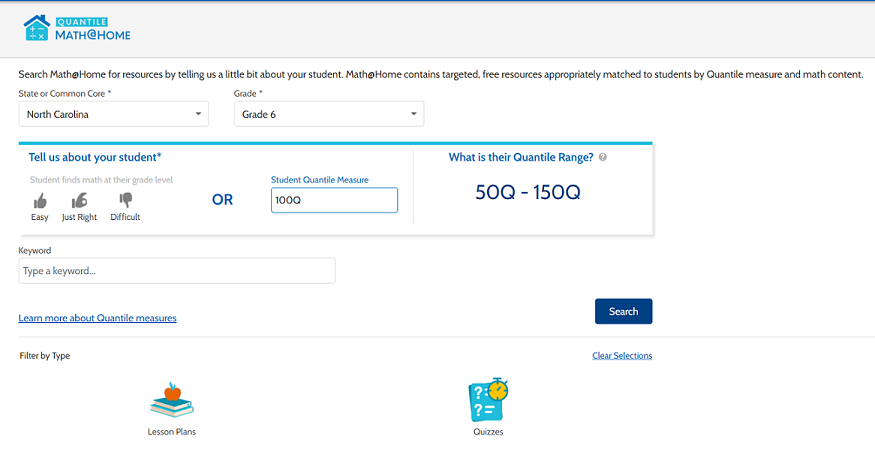
- Select the student's state and grade from the drop-down lists.
- Enter a Quantile student measure or select one of the three student ability level icons: Easy, Just Right, and Difficult.
After entry, the student’s Quantile Range will appear to the right of the Student Quantile Measure box.
Add a keyword to refine a search. Keyword searches cannot exceed 80 characters in length and must be separated by spaces. Click the Search button to view results.
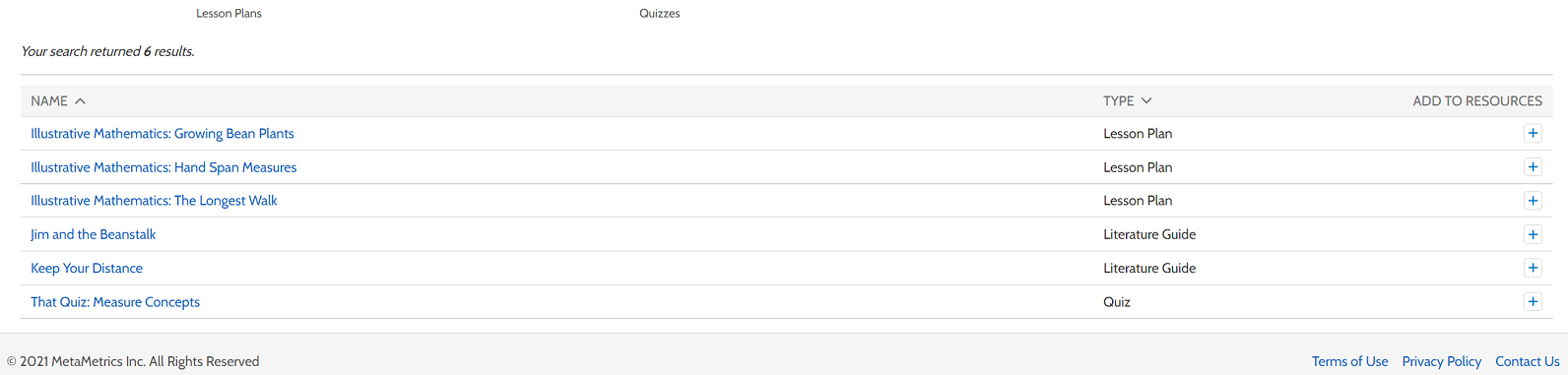
Search results appear below the search area. Web, Downloadable, and Book Periodical Print format resources are available. Each format of resources is organized alphabetically on a separate tab. Click the tab header of the resource format you want to view.
To sort your results by Name or Strand, just click the dropdown arrow beside the desired term.
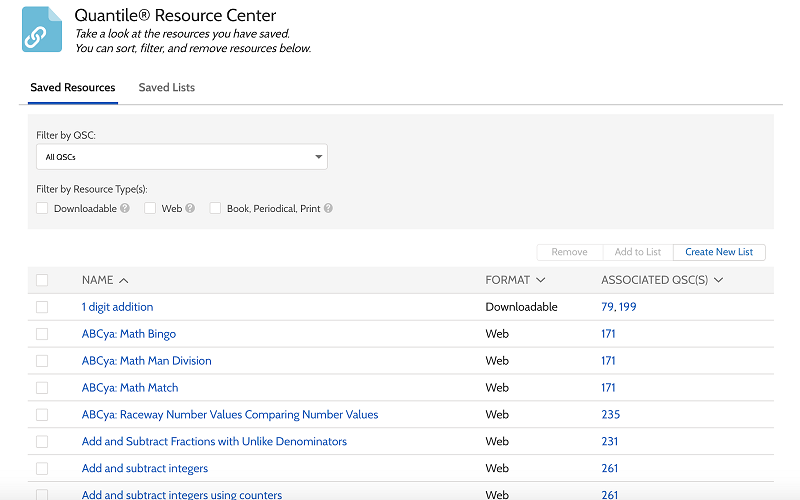
To view and visit a Quantile Resource, click the resources’ name. The resource will open on a new page.
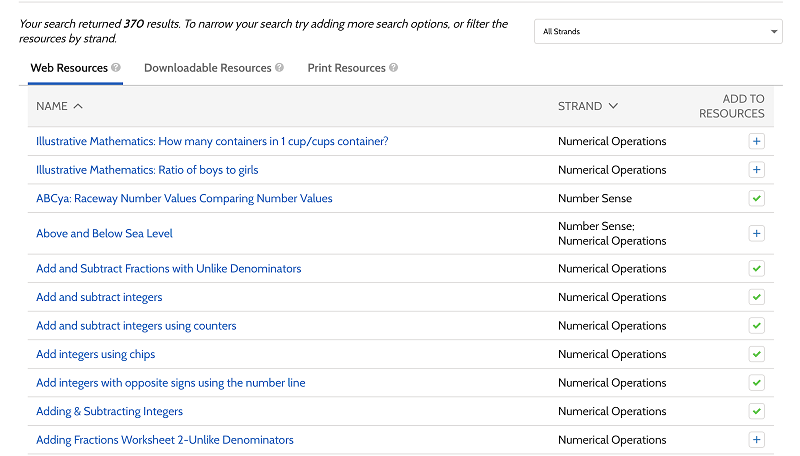
Click the + to save a resource for easy access in the future in your Quantile Resource Center.