Find a Book
Lexile Find a Book enables users to build custom reading lists based on Lexile range and personal interests and to check the availability of books at their local library.
Use Find a Book to Create Labels for Your Library
⏤⏤⏤
Why are there different Lexile measures for a single book?
- The first reason may be that there really are two different Lexile measures. Sometimes publishers send us books with the same title to measure. While the title is the same, the contents may be slightly different depending on the edition. This is usually the case if you are seeing different Lexile measures within the Lexile Find a Book tool.
- The second reason could stem from finding Lexile measure information from before and after the enhancement of the Lexile algorithm. In the summer of 2017, MetaMetrics updated the Lexile algorithm to better account for special text characteristics that are used to support developing readers—things like decodability of words, sentence patterns, high-frequency words and repetition. This change allows for the precise assignment of Beginning Reader measures to Beginning Reader texts. However, it also means that a number of Lexile measures of previously measured books changed to reflect the enhanced algorithm. MetaMetrics has been working with publishers, distributors, and library data service companies to update their information. Unfortunately, each must do so according to their own schedule. That may account for the discrepancies you are seeing.
- If one of the two situations above does not account for the discrepancy and the differing measures are seen within the Lexile Find a Book tool, it may be that there is an error to the information in the management system. If that is the case, the Find a Book team will be notified and will correct the error.
Why do texts under 650L receive Early Reading Indicator values?
MetaMetrics carried out research to examine the unique properties of early reading texts and how they affect the reading challenge for learners. There are a wide variety of types of early reading texts, such as decodable texts, leveled readers and others that often have unique text characteristics. Early reading texts often have easy-to-decode words that become increasingly orthographically complex as texts become more challenging. Texts also incorporate certain types of systematic repetition and patterning that changes as the texts become more challenging. The Lexile Analyzer identifies the presence of the various features within text and reports this information as additional Early Reading Indicators to the Lexile measure to help educators, content publishers and researchers better understand what characteristics are making a text more or less complex.
What are Early Reading Indicators?
Early Reading Indicators help users leverage specific characteristics of books for readers (typically kindergarten through second grade).
What is the Decoding Indicator?
The Decoding Indicator evaluates the complexity of the orthography—the patterns of letters within a word throughout a text. Texts with low demand, tend to contain more monosyllabic words and words with simple orthographic and sound-symbol relationships, like “cat” and “top.” Texts with high demand tend to contain more polysyllabic words and words that have more complex structures. The Decoding Indicator is based on the hierarchy of word-learning difficulty and is not influenced or prescriptive to any particular instructional approach.
What is the Vocabulary Indicator?
The Vocabulary Indicator evaluates the challenge of the word meanings in a text. Texts with low demand tend to have more familiar, high-frequency, and concrete words. Texts with high demand tend to have a greater number of rare and unfamiliar words and generally more abstract language.
What is the Sentences Indicator?
The Sentences Indicator evaluates the complexity of the sentences in a text, taking into account the adjacent sentences which may have an overlap of words and/or structure. Texts with low demand either have short, simple sentences or longer sentences with significant overlap in words and phrases between adjacent sentences. Texts with high demand tend to have long, complex sentences with no significant overlap of words across sentences.
What is the Structure Indicator?
The Structure Indicator evaluates the degree of repetition and patterning in a text. Texts with low structure demand have more repetition and patterning, and texts with high structure demand have less or no patterning and repetition.
What is included in book search results?
Recommended books are listed at the top of the results page, followed by a listing of all books that matched the search criteria. Each book's title, author, Lexile measure and jacket art are visible. Hover over a book image to view a summary. Twelve books are displayed by default, to see more results, click the Next button. To go back to an earlier page of results, click the Previous button.
How can I search based on Upper Level Indicators?
To search for books with a particular Upper Level Indicator profile, click on the boxes between Easier and Harder to select the level of challenge for one or both of the Upper Level Indicators: Sentence Length, Word Frequency. Continue refining the search or click the Search button to view results.
How can I search by Lexile code?
To search for books with a particular Lexile code(s), select on the box beside the corresponding Lexile code. Choices are: AD - Adult Directed, HL - High ability readers, IG - Illustrated Guide, NC - Non-Conforming, GN - Graphic Novel, NP - Non-prose. Continue refining the search or click the Search button to view results.
How can I search for books written in Spanish?
To search for books written in Spanish, click on the Books in Spanish toggle at the top of the Find A Book landing page.
How can I search based on a Fountas & Pinnell level?
To search with Fountas & Pinnell reading levels, click on the Select an Option drop-down arrow and select from the following options: A, B, C, D, E, F, G, H, I, J, K, L, M. Continue refining search or click the Search button to view results.
How can I search based on a Lexile student measure or Lexile range?
To enter a student's Lexile reading level, type either a student Lexile Measure or a Lexile Range in the corresponding text boxes. The Lexile Range boxes will auto-fill when a Lexile measure is entered. Continue refining search or click the Search button to view results.
How can I search based on book interest or book categories?
To search by book interest, click the associated book category icon(s) or click Select All to search for all categories. For each category, subcategories are available to further refine results. Click on the Select One or More dropdown arrow to choose. To search only for Award Winning Books, Books in Series, or Graphic Novels, click the corresponding box. Continue refining the search or click the Search button to view results.
What are book categories?
Books are included in one or more categories according to their content. Categories include: animals, bugs and pets; art creativity and music; fiction, non-fiction and poetry; hobbies, sports and outdoor; science fiction and fantasy; graphic novel; real life; science and technology; mystery and suspense; references and languages.
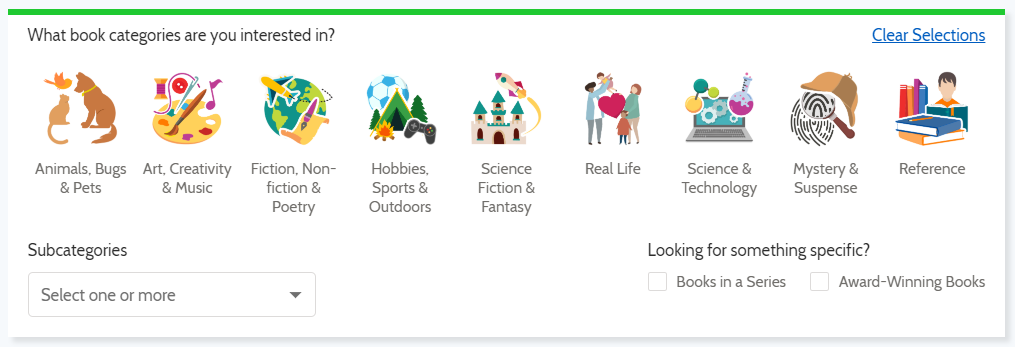
How can I filter my search results?
Filter search results in the right sidebar menu in Find a Book.
Filter by Lexile Range: To filter results by Lexile measure range, drag the slider bar to the left for easier books and to the right for more difficult books. Continue to filter or click on Apply Filters.
Filter by Category: To filter results by category, either type a keyword into the text box or select a category from the list. Continue to filter or click on Apply Filters.
Filter by Interest: To filter results by book interest, select the box beside Award Winning Books, Books in Series, or Graphic Novels. Continue to filter or click on Apply Filters.
How can I search based on student grade and reading confidence estimate?
To search for a book based on student grade and reading confidence estimate, click the Select Grade dropdown arrow and select the correct grade from the list. Next, click on the image above the description that best represents the student's feelings about reading (easy, just right, difficult). Continue refining the search or click the Search button to view results.