Lexile Text Analyzer
With the Lexile Text Analyzer tool, paste or type in text to receive a Lexile range. View text characteristics along with challenging words and their definitions.
Lexile Text Analyzer Preparation Guidelines
⏤⏤⏤
What are Plain Text files and how do I use them?
Plain text (.txt) is a type of digital file that is free of computer tags, special formatting, and code. This is the only file type recognized by the Lexile Text Analyzer.
Convert an electronic file to plain text (.txt) from Microsoft Word on Windows: In a Windows Microsoft Word document, click the Save As button from the File menu. Select Save As Type from the drop-down list then select Plain Text (*.txt). Click the Save button and a File Conversion window will open. Click the Other Encoding radio button and select US-ASCII from the list of formats to the right. Select Allow Character Substitution. Click the OK button to save the document in plain text format.
Convert an electronic file to plain text (.txt) from Microsoft Word on Macintosh: In a Macintosh Microsoft Word document, click the Save As button from the File menu. Select the Save As Type drop-down list then select Plain Text (*.txt). If the warning box appears, click the Yes button to save the file and disregard the remainder of this procedure. Otherwise, a File Conversion window will open. Select the MS-DOS radio button. Select Allow Character Substitution. Click the OK button to save the document in plain text format.
What special editing guidelines do I need to follow?
In order to have the best estimate of text complexity, there are certain editing guidelines that must be followed:
Ellipses: Remove ellipses in the middle of sentences and make sure they are flush when used as end punctuation.
Example 1:
Original: The dog was done running… hot, thirsty, and exhausted.
Edited: The dog was done running hot, thirsty, and exhausted.
Example 2
Original:She thought about it but could she . . .
Edited: She thought about it but could she…
Parentheses: Remove parenthesis that surround complete sentences.
Example
Original: (The conclusion covers all the major points from the argument.)
Edited: The conclusion covers all the major points from the argument.
Em Dashes: Em dashes (—) should be changed to dashes with a space on both sides.
Example
Original: Cats are great—furry, cuddly, playful.
Edited: Cats are great - furry, cuddly, playful.
Symbols: Symbols should be removed ($, %, @, #, * ©, °). Some of these are due to plain text conversion issues while others are due to the Lexile Analyzer not recognizing them.
Example
Original: *Horses are related to hippopotamuses.
Edited: Horses are related to hippopotamuses.
Double Punctuation: Every sentence must end with only one designated punctuation mark (period, question mark, exclamation mark, semicolon, colon). Remove any repetitive marks.
Example 1
Original: What do you mean!?
Edited: What do you mean?
Example 2
Original: And when the door closed…?
Edited: And when the door closed…
How can I use the Lexile Text Analyzer to assess the complexity of tests?
Educators may find it helpful to evaluate the reading demand of the assessments they develop for and administer to their students. Getting an estimated Lexile text measure range for the overall assessment can provide insight into whether reading challenges are likely to affect student performance on the assessment. If the reading demands of the assessment are substantially higher than the Lexile measure of the student, a poor performance on the assessment may be due to reading comprehension issues rather than a sign of weak content knowledge.
When measuring reading comprehension tests, all complete sentences in all reading passages should be measured all together as one document. You should not measure sample items, directions, or the test items themselves. Depending on the format of the test item, you may also measure the complete sentences in the items in order to compare their difficulties to that of the reading passage, but do not measure the item text together with the passage text.
How can I use the Lexile Text Analyzer to assess the complexity of web resources?
When measuring text from websites, be sure to remove the non-prose and web page-specific elements. Embedded computer tags, special formatting, and code is often present in web content. The Lexile Text Analyzer cannot recognize many of the elements which can result in a computing error. Be sure to use plain text, txt.files, and remove any odd characters before clicking Analyze.
What are the limits of the Lexile Text Analyzer?
- 500 word limit per measure
- 50 Lexile measure ranges per month
- Store up to 50 measured texts
Why do texts under 650L receive Early Reading Indicator values?
MetaMetrics carried out research to examine the unique properties of early reading texts and how they affect the reading challenge for learners. There are a wide variety of types of early reading texts such as decodable texts, leveled readers and others that often have unique text characteristics. Early reading texts often have easy-to-decode words that become increasingly orthographically complex as texts become more challenging. Texts also incorporate certain types of systematic repetition and patterning that changes as the texts become more challenging. The Lexile Text Analyzer identifies the presence of the various features within text and reports this information as additional Early Reading Indicators to the Lexile measure to help educators, content publishers and researchers better understand what characteristics are making a text more or less complex.
What types of texts are appropriate for measurement?
The primary objective for measuring text using the Lexile Text Analyzer is to preserve complete sentences in the text while removing all incomplete sentence content. Because The Lexile® Framework for Reading was built upon the measurement of professionally edited, complete, conventional prose text, the Lexile Analyzer will return an inaccurate Lexile measure for other kinds of text. The lists below show which categories of text should and should not be measured using the Lexile Analyzer.
- Newspaper, Magazine, Journal, and Web Articles
- Passages
- Short Stories
- Book
- Student Writing
- Poetry
- Multiple Choice Test Items
- Fill In The Blank Test Items
- Non-Prose
- Plays/Dramas
- Recipe Lists
- Song Lyrics
- Instant Messages/"Texting" Language
There are a few exceptions to this list. For example, narrative poetry that is conventionally punctuated may be measured with the Lexile Text Analyzer. Text written in rhyme does not necessarily qualify as poetry and may still be measured. Texts that are appropriate for use with the Lexile Text Analyzer will still require text editing.