Quantile Math Skills Database Quick Start Guide
Discover individual Quantile Skills & Concepts (QSCs) and the Quantile measures of each state standard. Get a detailed view of the Knowledge Clusters and the interconnectedness of QSCs. Access free resources aligned to QSCs, state standards, and Quantile measures.
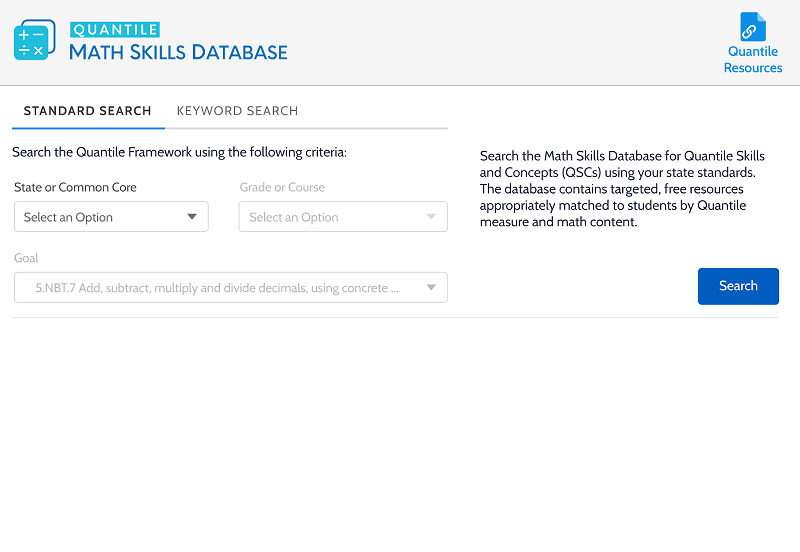
If searching for skills or resources aligned to a state's standards, use the Standard Search to locate targeted, free resources appropriately matched to students by Quantile measure and math content.
- Select Standard Search at the top of the page.
- Select the State or Common Core standard of interest using the dropdown list.
- Select the Grade or Course to which it applies using the dropdown list.
- Users can select a specific Standard to further refine the search.
- Click the Search button to view results.
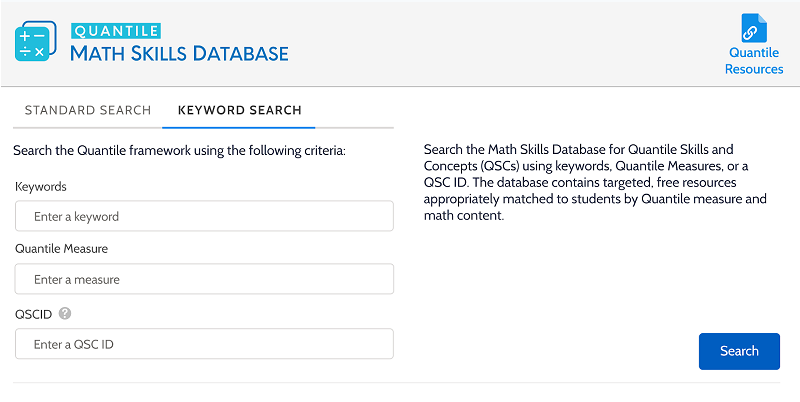
- Select Keyword Search at the top of the page.
- In the associated entry boxes, type one or more criteria: keyword, Quantile measure, and/or QSC ID.
- Click the Search button to view results.
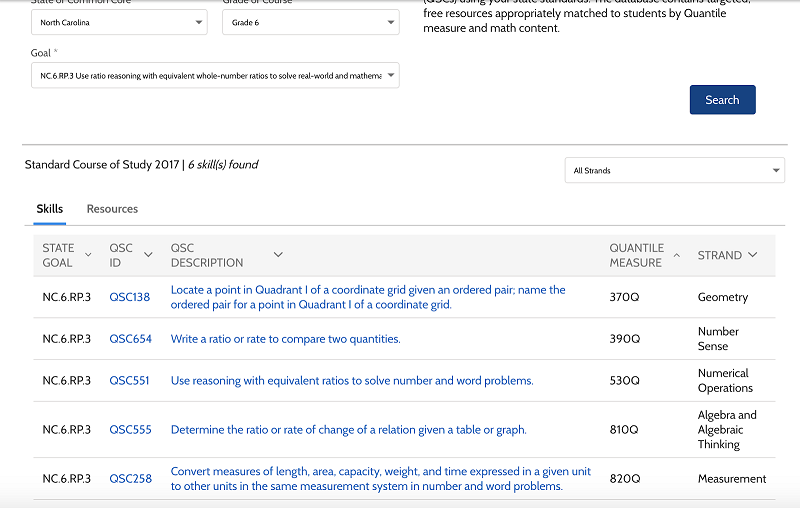
Standard Search results are found on two tabs.
- Select Skills to view Quantile Skills and Concepts and their associated State Goal(s) (identifying code), QSC ID, QSC Description, Quantile measure, and Strand.
- Select Resources to view Quantile resources listed by QSC ID and Name.
Keyword Search results are found on two tabs.
- Select Skills to view State Goal(s) (identifying code), QSC ID, QSC Description, Quantile measure, and Strand.
- Select Resources to view Quantile resources listed by QSC ID and Name.
To sort your results by QSC ID, QSC Description, Quantile measure, Strand, or Name, just click the arrow beside the desired term.
- Expand Knowledge Cluster to reveal Prerequisite, Supporting, and Impending QSCs.
- Expand Resources to view supporting Quantile resources.
- Select a state from State Standards dropdown menu to search for state standard alignments for the focus QSC if one was not indicated through a Standard Search.
Click the + to save a resource for easy access in the future in your Quantile Resource Center.