Quantile Measures Manager
Quantile Measures Manager determines a student’s optimal mathematical measure when multiple assessments that produce Quantile measures have produced significant and unexpected differences.
Quantile Measures Manager Quick Start Guide
⏤⏤⏤
What does the Quantile Measures Manager tool do?
The tool determines a student's optimal mathematical measure when multiple assessments that produce Quantile measures have produced significant and unexpected differences.
How can I use the results from the Quantile Measures Manager?
The Best Estimate Quantile Measure can be used with multiple Quantile tools found in the Lexile & Quantile Hub.
What are the Quantile Measures Manager instructions for use?
- Enter student information: Select student's State and Grade from the drop-down list. Click the Next button.
- Enter test information: Select the first test name from the drop-down list, enter student's Quantile measure and the date the test was taken (type the date or click on the drop-down arrow for a calendar). Repeat for the second test.
- To view results: Click the Analyze button. At the top of the page is the student's Best Estimate Quantile Measure highlighted and the Estimated Quantile Math Range.-
Note: For the tool to work, the second test date must be within 30
days from the first test date.