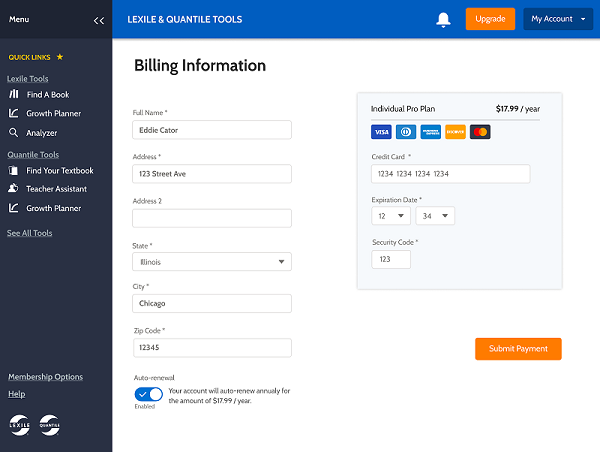Learn About Membership Options
⏤⏤⏤
Where can I learn about the Lexile & Quantile Hub membership levels and tool features?
To explore the three levels available (Basic, Basic+, and Premium), select Membership Options in the Quick Links menu on the left side of the page. Each plan description provides the requirements, including the annual subscription price for Premium, and a list of the features included for each Lexile and Quantile tool. These features can be viewed by clicking on the drop-down arrow to the far right of the tool name. Clicking the drop-down arrow again will close the view. To select the option to become a Basic+ user, click on the Sign Up button or to upgrade to a Premium user, click the Upgrade button.
Am I in a Partner State?
Click here for a list of partner states.
Who gets free Premium membership to the Lexile and Quantile Hub?
Educators in Lexile and Quantile Partner States are automatically entitled to free Premium access to the Lexile and Quantile Hub. Premium access includes advanced features across all the tools. To take advantage of this special opportunity, educators should register using their school or district-associated email address. If an educator is located in a Lexile and Quantile Partner State and have registered with the school- or district-issued email address but have not been granted free Premium access, please contact support@Lexile.com.
What is Lexile & Quantile Hub Basic level access?
Basic level guests have access to the core features of all tools except for the Lexile Text Analyzer and Lexile/Quantile Career Database which is reserved for Premium members. Registration is not required. Get started with the Lexile & Quantile Hub now at Hub.Lexile.com.
What is Lexile & Quantile Hub Basic+ level membership?
Basic+ members have access to enhanced features across all tools except for the Lexile/Quantile Career Database, which is reserved for Premium members. Basic+ members can also save preferences, where applicable. Registration is required. Register for free Basic+ membership at Hub.Lexile.com.
What is Lexile and Quantile Hub Premium membership?
Premium members have access to advanced features available for all tools, including expanded analysis, customization and sharing information. Premium subscription is required. Subscribe here.
Explore Levels of Access
To explore Basic, Basic+, and Premium levels, select Membership Options in the Quick Links sidebar menu. Each level description includes the features of each tool and the requirements for registration and subscription. View features by clicking on the drop-down arrow to the far right of the tool name.
-
No further action is needed for Basic guest access.
-
Click Sign Up to register as a Basic+ member.
-
Click Upgrade to subscribe as a Premium member.
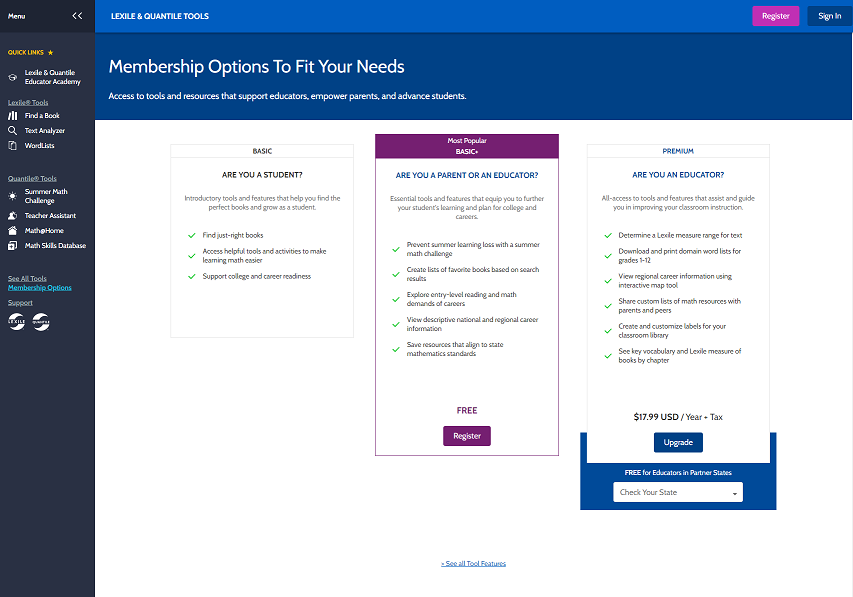
Free Premium Access
Educators in Lexile and Quantile partner states are automatically entitled to free Premium access to the Lexile & Quantile Hub. To take advantage of this special opportunity, educators should register using their school- or district-issued email.
Sign Up for Free Account
Basic+ members access enhanced features across all tools. Basic+ members also have access to deeper analysis, where applicable.
-
Click Sign Up over the Basic+ level description or Register at the top of the Access page. There are opportunities to Sign Up throughout the Hub’s tools.
-
Provide the following: Email Address, Password and Password Confirmation, Country, and State.
Note: A password must have a minimum of 8 characters, at least one uppercase letter, one lowercase letter, one number, and one special character. -
Click the option button that corresponds to your role: Student (must be over 13), Educator, Parent, or Researcher.
- Click the Create Account button. An email with a confirmation link is sent to your email address. To complete registration, click the confirmation link.
- Forgot your password? Click here.
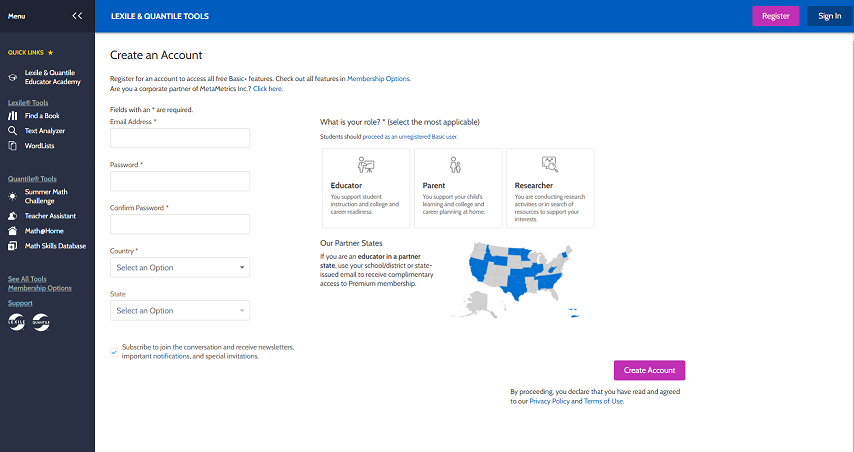
Subscribe for Advanced Access
Premium members have access to all the Hub has to offer with advanced features available for all tools.
-
Click Upgrade over the Premium level description at the top of the Access page. There are opportunities to Upgrade throughout the Hub’s tools.
-
Create an account using the guidance for Basic+ registration.
-
On the Billing Information page, provide the following: Name, Address, State, City, and Zip Code.
-
Enter a Credit Card number, Expiration Date and Security Code. Accepted credit card providers are Visa, MasterCard, American Express, and Discover.
- Click Submit Payment. Members will receive subscription confirmation and receipt emails.