Manage My Account & Preferences
Manage your account from Hub.Lexile.com.
⏤⏤⏤
How do I create a Lexile & Quantile Hub account?
Create a Lexile & Quantile Hub account by registering for Basic+ access. Registration is not required to access Lexile & Quantile tools. Registration is required to access enhanced features. Click the Register button at the top of the page. Provide the following information in the corresponding text boxes: Email Address, Password and Confirm Password. Select the correct Country and State from the drop-down lists. Click on the option button that corresponds to your role: Student (must be over 13), Educator, Parent, or Researcher, then click the Create Account button.
How do I change my Lexile and Quantile Hub account password?
How do I view and edit my Lexile & Quantile Hub Profile information?
How do I view and edit my membership plan?
How can I manage my Mailing List preferences?
Basic+ and Premium members can opt-in to receiving additional Mailing List communications about Lexile and Quantile topics of interest. To opt-in from the My Account page, click the Mailing Lists tab. Select the topic(s) you would like to receive more information about from the list. Click the Update button to retain changes.
How do I turn off the auto-renewal setting for my Lexile & Quantile Hub subscription?
The Auto-renewal default setting is On. To turn off the Auto-renewal, click the toggle at the bottom of the Billing Information page.
How do I close my Lexile & Quantile Hub account?
To close a Lexile & Quantile Hub account, click on the Profile tab or select Profile from the My Account drop-down list. Select Close Account from the bottom of the page. Once completed, the user's email address, password, role, and any saved materials will be removed from the Lexile & Quantile Hub database. After receiving a removal confirmation email, you will no longer receive communications from the Lexile & Quantile Hub.
Can I get a refund for my Premium Lexile & Quantile Hub membership?
Refunds are not provided for Premium subscriptions.